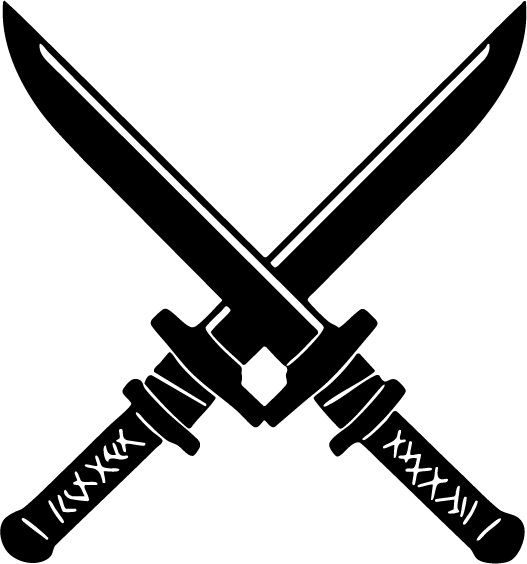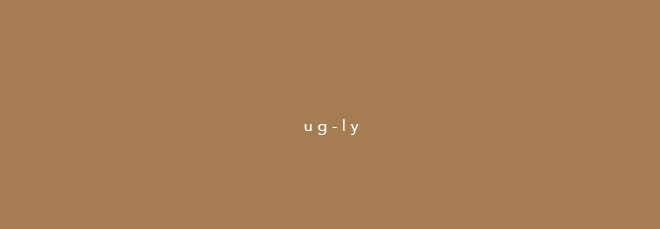BLOG
Building Evaluations: Ovarian cancer (case study)
My business partner and I evaluated a home of a couple who lives in Silicon Valley. The woman was going in for surgery because she was suffering from ovarian cancer. The discovery of our home survey was striking. She was sleeping on two types of earth line...
Make it ug-ly!
Twice today I was told "Make it Ugly!" First by Andrew Warner. Then by programmer at a Girls Who Code meetup. Two different people. Two different projects. And "What?!" was my reaction both times. Then came a sigh of relief. You mean, I don't have to be perfect?! If...
Killing complexity
A result of starting this blog or pure coincidence, I'm not sure. What I do know is that recently I've been focused on reducing distractions that don't produce results. Even simple things like... multiple online identities unused domain names mind-numbing apps...
Building Evaluations: Numb feet (case study)
A couple in Huntington Beach, California, was talking to my business partner and I about the husband's numb feet. When we evaluated their bedroom we found an earth line crossing on the side of the bed where the husband sleeps and it was at his feet. We suggested that...